Lumify app
One touch to start an ultrasound exam
Enter your patient's information or go straight to scanning with one touch—getting started on the Lumify app is easy and quick. The Lumify app is available for compatible Android smart devices via the Google Play Store.
Apple does not support Lumify at this time, but we are always exploring opportunities to expand support for all platforms.

Imaging simplified
It's hard to believe the Lumify image quality is as good as it is. We've painstakingly optimised the image for each exam type so you don't have to, giving you all the advantages and flexibility of having ultrasound on your compatible Android mobile device without forcing you to compromise on image quality.
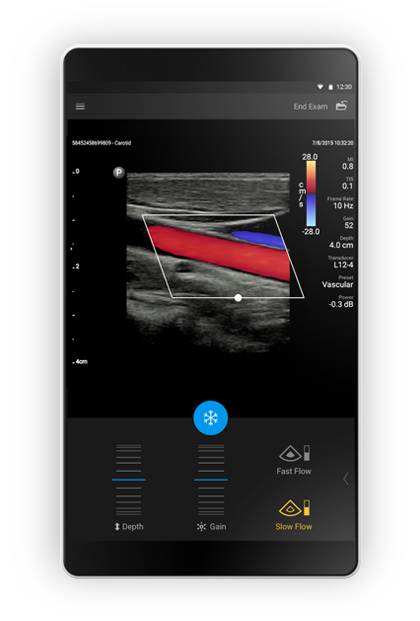

M Mode
In M-mode, you can learn about the movement of an area of anatomy and also calculate foetal heart rate. In M-mode, the tissue interface position or depth is displayed along the vertical axis, and time is displayed along the horizontal axis.
Freeze
Freezing the image introduces new tools like the cine loop slider and the ability to save and share ultrasound images and loops.
Fast flow
The fast flow setting eliminates the need to manually adjust the scale while using colour flow imaging: Fast Flow is optimised for faster blood flow conditions within each exam type (e.g. arterial flow).
Save loop
Capture and save the best loop for your patient records.
Slow flow
The slow flow setting eliminates the need to manually adjust the scale while using colour flow imaging: Slow flow is optimised for slower blood flow conditions within each exam type (e.g. venous flow).
Annotations
Use Android's advanced keyboard technology and voice recognition capabilities to quickly and easily annotate your images.
Image adjustments
Adjust and interact with the image with gestures you already use on your mobile device: pinch or double tap to zoom, scroll up or down for gain, depth, and volume.
Measure
Intuitively and accurately measure multiple 2D distances, circumferences and areas with simple touch calipers
OB Calcs
Lumify now allows you to quickly and intuitively calculate estimated gestational age and foetal weight with a simple 4-measurement technique based on Hadlock (1985) growth table.
Review and share
Compatible with the latest encryption and data security systems, Lumify lets you keep a record of patient studies for review and provides HIPAA compliant options for sharing these studies from your portable ultrasound device.
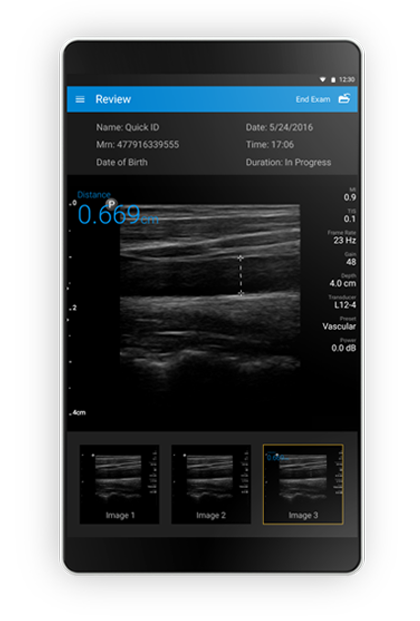
Review your patient's images and send.
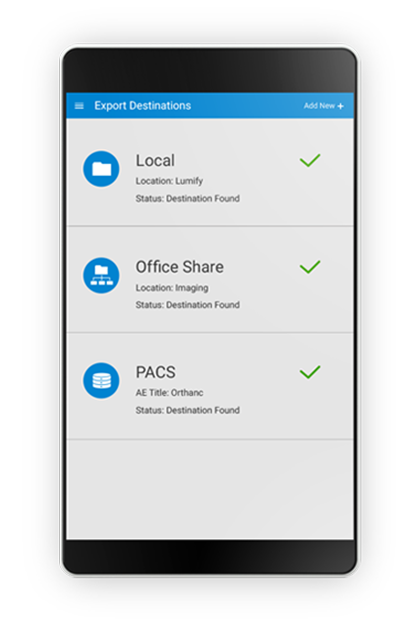
Connect easily to patient PACS, or share images, video, and notes with colleagues from your handheld ultrasound device via email or a shared network.
Quick access
Knowing time savings is critical in any healthcare environment, we've built in several workflow-improving features such as an always ready menu, barcode reader, modality worklist, and more.
Menu
Use the always accessible menu to: review current exam, edit patient data, change presets, view saved exams, configure export destinations, adjust settings, view SW version, and more.
Modality worklist
DICOM modality worklist enables Lumify to query for patient demographics and ultrasound study details from the MWL SCP. This allows those using DICOM modality worklists to have a more automated pathway for filling out patient data on the Lumify ultrasound machine.
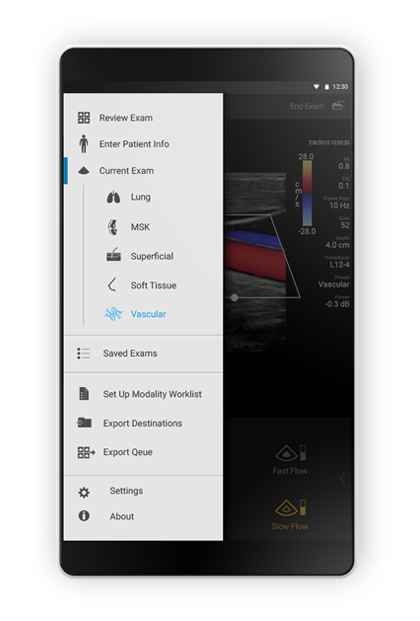
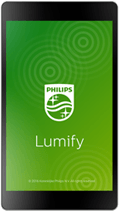
Compatible mobile devices
Click here to reference a range of compatible tablets and their specifications

