Philips Medical Device Field Safety Notice
Support, at every step of the way
Understand how we’re handling the Field Safety Notice and know what to expect

We understand that waiting for news about when and how your device will be repaired or replaced can be frustrating.
While we work with our healthcare providers to make replacement devices available to patients as quickly as possible, we want you to feel informed about the remediation process and confident in your new device.
For further information, and to read the Field Safety Notification (FSN 2021-05-A & FSN 2021-06-A), visit philips.com/src-update


1. Device Registration

Healthcare providers and distributors will directly register affected devices with Philips for remediation.
While you are not required to register your device(s), you can check whether your device is impacted by viewing the affected device list. If you find that your device is affected, you should talk to your doctor about whether to continue therapy.


2. Processing your order
We’ll start processing your replacement device order once:
Once your HCP receives devices from Philips, they will contact you directly. You do not need to take any further action at this stage.
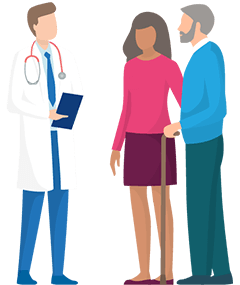
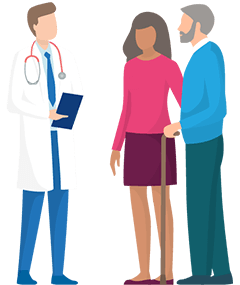

3. Keeping you updated
If you would like to find the latest information and updates, visit our social media channels, or read our FAQs by clicking the link below.

4. Device replacement delivery
When you receive your remediated device, your HCP will share two key pieces of information about how to:

5. Returning your affected devices
The returned device will be remediated and provided to another patient.


We appreciate your cooperation in this effort.


Need further assistance?
Talk to an agent by calling one of our international call center lines.

